How to Improve Your Business Pinterest
Pintrest is considered to be one of the most recent, fastest growing social media networks as well as the most visual. In part, it is due to its vast outlet for creative and engaging content while also being a sounding board for many artists, entrepreneurs and businesses. Founded in 2010, Pintrest has already squared up to other social media outlets and is holding its own insofar as daily customer usage and influence.
This is great for small business because it can instigate and heighten the amount of online traffic and increase consumer awareness. We found the best advice on how to exercise this new social media medium and utilizing the best Pintrest has to offer for small and large business. If we haven’t convinced you, here are a few facts to get you started:
- 88% of people purchase what they pin
- Pinterest has over 70 million users
- Those 70 millions users have sent a combined total of over 30 million pins
- 80% of pins are re-pins (Just like re-Tweets)
Business News Daily: Pintrest For Business: Everything You Need To Know
What is Pintrest? Pinterest is a platform that allows users to share and save content to virtual collections called pinboards (also referred to as simply “boards”). The social network has both a website and a mobile app, and was launched in 2010. Initially, the website was available only in a closed beta model, and users could join only by invitation until August 2012, when Pinterest opened to the public.
To use Pinterest, you first have to sign up for an account. For businesses, it’s really important that you make sure you specifically sign up for a business account. It’s important to make this distinction because business accounts and personal accounts because, while free like personal accounts, business accounts give you access to features to help your business thrive on the platform, like analytic tools.
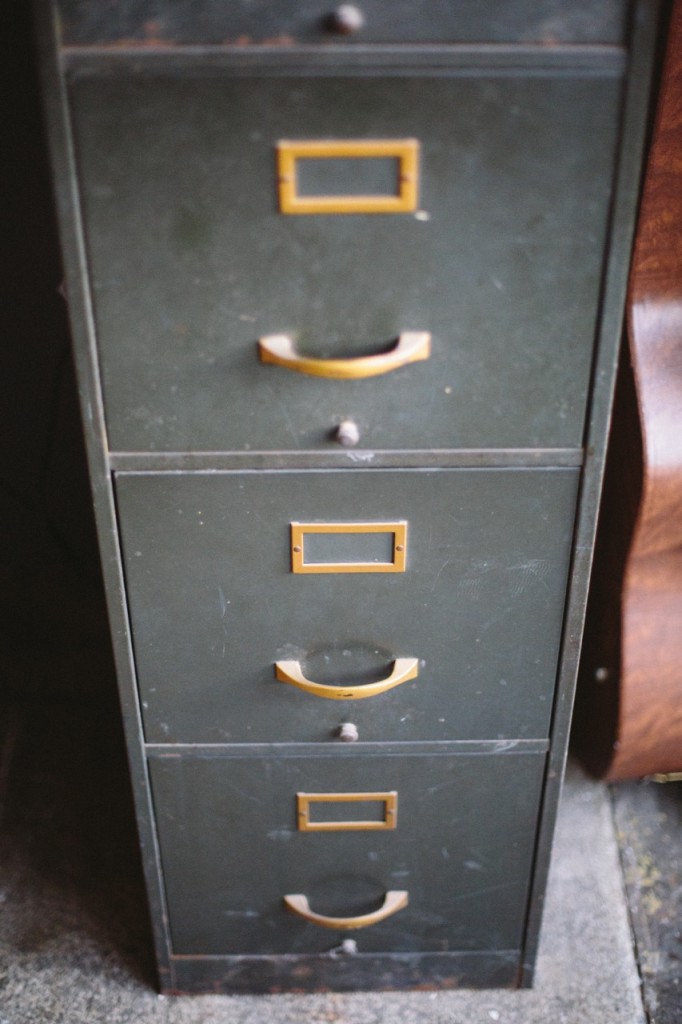
You can begin creating boards and start making pins. Rich pins are a special type of Pinterest pin that make using the platform more straightforward and seamless. These pins include extra information beyond just the image, click-through link and the pinner’s description. There are place, article, product, recipe and movie pins, all have different attributes regarding information people see further then the Pin image. Begin personalizing you Pintrest action by liking, commenting and sending pins to other users, and vice versa, which does wonders to promote and be promoted by other brands.
Five Ways To Flood Your Blog With Traffic Using Pintrest
Marc Guberti, an entrepreneur and marketing expert, explains the best ways to attract Pintrest users specifically to your content and then keep them wanting more. Building an audience, similar to Instagram, is what gets you noticed, but when you first start out – how do you put your blog posts in front of a large audience? He has 5 solutions to do so:
- Participate in group boards: The more contributors a group board has, the more pins it gets. Group board organizers want their group boards to constantly get updated with more pins so they rank better on Pinterest’s search engine and generate more engagement. Many contributors will invite you to pin on their group boards regardless of how old or new your account is. Polish up your account by writing an enticing bio, choosing a good avatar and having a few boards with at least 10 pins to start. Then, ask the owner of the group board to invite you as a contributor by commenting on one of the owner’s pins asking if you can become a contributor, email the owner of the group board or send a private message to the owner on Pinterest.
- Optimize your images to get more pins: the optimized your image, the more repins it will get and, therefore, spread your reach. Here are some aspects to consider: Images with medium lightness are re-pinned 20 times more than very dark images, images that are 50% saturated have 10 times more re-pins than very desaturated images, vertical images with an aspect ratio between 2:3 and 4:5 get 60% more re-pins than very tall images, images with less than 10% background receive 2-4 times more re-pins than images with more than 40% background, images with a smooth texture are re-pinned 17 times more than images with a rough texture and brand images without faces receive 23% more re-pins than images with faces.
- Include a Call-To-Action in the pin description: Including a call-to-action you will increase the number of clicks your image gets, and as a result, send more people to your blog. Including the call-to-action will lead to an increase in clicks and comments from other users, and it barely takes up any space in your pin’s description.
- Schedule your pins with a social media organizer: Social media tools such as Hootsuite, ViralWoot, etc. is a simple and strategic way to schedule pins and post alongside your other outlets of social media. It makes it easy to schedule pins in advance and provides you with multiple options for more efficient scheduling, such as: Free bookmarkleting, uploading files, Google image searching. You can schedule up to 100 pins per month (you have to pay a fee to upgrade the amount of pins after 100).
- Grow a targeted audience: The secret to building an engaged audience on Pinterest is to target people who are active in your niche. There are two main ways to build a targeted audience on Pinterest: Look for successful people and brands in your niche and follow their followers and look for successful boards related to your niche and follow their followers. Following the followers of ideal accounts and boards is a key part of growing a targeted audience on Pinterest.

Hootsuite: How To Use Pintrest For Business: The Definitive Guide


Make Your Business Visible On Pintrest: Include your brand’s name and official website address on Pinterest’s profile page, and connect your Facebook and Twitter profiles for increased visibility. Pay attention to your Pin captions: whether you are pinning content from your site or repinning it from somewhere else, explain why this content would be useful to your brand’s customers—and mention your brand’s name and website URL in the caption.
Get To Know Pintrest Categories: Last year, the most pinned category was Home, followed by Recipes, Food, Wedding, and Fashion. Once you figure out the categories that apply to your business, remember to categorize any Pinboard you create—this will make it easier for users to discover your content. Another type of content that always makes it to the Top Pinned lists is infographics. You can start by finding and repinning well-researched and well-designed infographics on the topics relevant to your field.

Keep An Eye On Your Pintrest Numbers: Whenever your business joins a new network, it’s crucial to make regular temperature checks on your content strategy for that network. Pinterest’s analytic feature, Business Insights, allows you to see what content gets the most likes, comments, and repins. Business Insights also shows you information about your brand, your industry, as well as Pins that are driving the most results for your business. This analytic feature also allows your business to keep tabs on your competitors’ accounts, and do comparative analyses of your Boards.



Comments are closed.